Page Commands
Sunday, February 19, 2023
9:34 PM
Arrange Containers
Rearranges the containers on a page either vertically or in columns and rows where columns are equally sized within a given page width. Containers are ordered purely based on the order in which they appear on the OneNote page. OneMore doesn't try to infer meaning or sequence based on their content.
You can also use the vertical option, along with its Width checkbox to resize all containers to a specific width, even if there is only one container on the page.
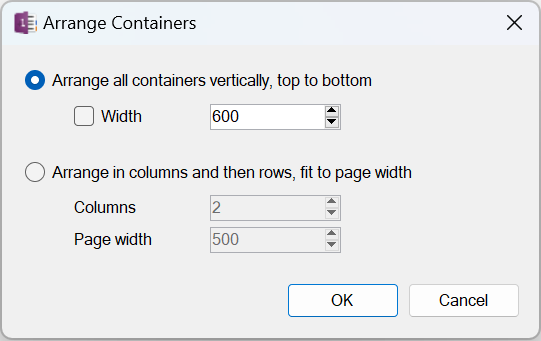
Caption Attachments
Adds a caption below each selected attachment on the page showing the full name of the attachment. Useful when OneNote abbreviates the name because the name is very long.
Collapse Outlining
Collapses all headings that have indented content.
Copy Link to Page / Copy Link to Paragraph
Available only from the Command Palette
These commands will copy a hyperlink to the current page or paragraph. Pasting this link will insert a hyperlink as a formatted breadcrumb.
Copy/Move Selected Content
Copies or moves select content from the current page to a new page. The new page is positioned after the current page in incremental order as snippets of content are copied or moved.
Create Pages from List
Generates pages in the current section from a list of page names where the list could be a bulleted list, a numbered list, a column from a table, the first column from an embedded spreadsheet, or OCR text from an embedded image. Note that this is similar to the built-in Link to Pages context menu command; while it does not link to the pages from the list, it will create pages from more formats than Link to Pages.
Duplicate Page
Available only from the page context menu
Duplicates the current page and inserts the copy immediately following it within the section. This is also available from the Page context menu.
Duplicate Paragraph
Copies the current paragraph and pastes it immediately below the current paragraph.
Duplicate Paragraph Above
Available only from the Command Palette
Copies the current paragraph and pastes it immediately above the current paragraph.
Expand Outlining
Expands all collapsed headings that have indented content.
Fit Grid to Text
Auto-adjusts the size of the background grid, either lines or squares, to the size of the most commonly used font on the page. There is an option to override the auto calculation and enter a custom value as well. Grids and outlines on the page are not linked in any way in OneNote so grid may not align perfectly with text but the lines should be consistent in relation to the text content. Note this works well for pages that are mostly text; complicated pages with tables and headings will throw off the alignments since grid cannot dynamically change throughout a page.
Merge pages
Merges two or more pages into a single page. If every selected page contains exactly one outline each then the content of the outlines is concatenated to the outline in the target page, resulting in a single outline. However, if at least one page has multiple outlines then all outlines are appended vertically on the target page to preserve formatting and relative positioning.
Outlines are used in variety of ways, not the least of which to preserve some conceptual context with other containers on the page based on size and position, so OneMore doesn't attempt to merge containers from multiple pages but instead preserves the layout of containers from each page in a continuous stream in the newly merged page.
Note that you can easily merge to containers by Shift+clicking one container and dragging it on top of the container with which you want the first to be merged. This is a built-in OneNote feature.
Restore Collapsed Outline
Restores the collapsed date of all collapsible headings since the last Save Collapsed Outline command was invoked. If the state was never saved, all headings are expanded.
Save Collapsed Outline
Saves the current collapsed state of all collapsible headings; these are headings with indented content. This state can be restored at any time using the Restore Collapsed Outline command.
Split Page
Splits the current page at each Heading1 or page links. Also, these can be filtered by an optional tag.
This will create new pages in the current section. If splitting on page links, if the linked pages exists, it must exist in the current section or it will not be found and a new page will be created in the current section; if it is found then the content will be appended to that page.
Update Page Time
Sets the visible date/time on the page to current date/time.
View In Browser
Open the current page in your Web browser.
Word Count
Displays the number of words on the current page or in the selected region. The word count may differ - be slightly lower - than the word count reported by Microsoft Word because Word counts things like URLs as a single word but OneMore separates the individual words in the URL. For example, Word reports one word in " https://github.com/OneMore" whereas OneMore counts it as four words.
Total Words in Notebook / Total Words in Section
Available from the Command Palette or relevant context menus
Generates a new page reporting the total words in each page in the current notebook or section, with subtotals per section in a notebook.
#omwiki #omcommands
© 2020 Steven M Cohn. All rights reserved.
Please consider a sponsorship or one-time donation to support ongoing development
Created with OneNote.